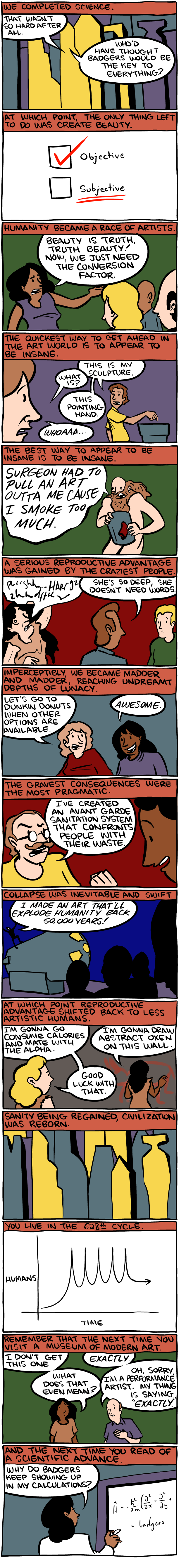Feta Avocado Scramble
Lately, with the mornings getting darker and colder, I’ve been waking up craving a hot breakfast. Fruit and yogurt just isn’t making the cut. And getting out of bed on crisp fall mornings is easier when I know I’ll soon be enjoying my favorite egg scramble.
Starting your day with protein is a great way to fuel up. I’ve noticed when I eat a high-protein breakfast I’m more productive throughout the morning and less likely to get the afternoon munchies. Once incorrectly branded an unhealthy food, eggs are now heralded as a top 10 healthiest food by many nutrition experts. Eggs contain the purest form of protein found in whole foods, which means our bodies use it more efficiently than any other protein.
And please, please, don’t throw out that yolk! Unless you’re allergic, you should definitely indulge in the egg’s incredible center. The yolk contains not only all the egg’s vitamins and minerals, but also healthy fats your body needs to absorb such fabulous nutrients.
My favorite egg scramble naturally has to include avocado. I have yet to meet someone who doesn’t love avocados (and to those out there who don’t, you’re seriously missing out!). Avocados can turn an average dish into an oh-my-I could-eat-this-every-day type dish. They give the eggs a creamy texture and a decadent flavor. The trick is to add the chopped avocado towards the end of cooking so you don’t end up with just a mushy pile of green eggs (although Dr. Seuss would approve).
What’s your secret ingredient in scrambled eggs or in an omelet?
Yield: 2 servings
Feta and Avocado Egg Scramble